Most Popular
Popular Image Converters
Batch Image Converters
Image Editing, Optimize, Resize & Crop Tools
Easily compress, crop, resize, sacn, rotate, merge your photos online.
 Add PNG Padding
Add PNG Padding
 Add PNG Shadow
Add PNG Shadow
 BG Color PNG
BG Color PNG
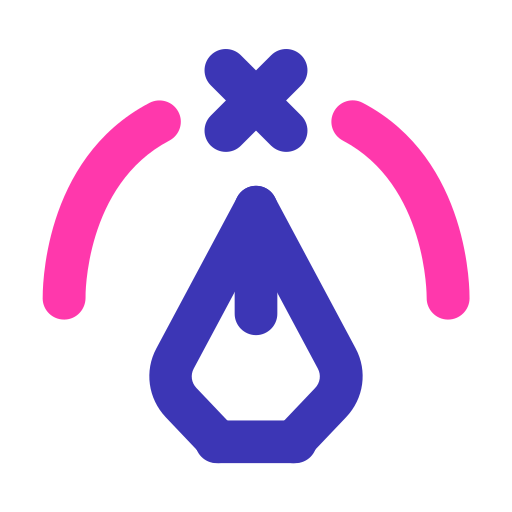 BG Remover
BG Remover
 Crop Image
Crop Image
 Expand Image
Expand Image
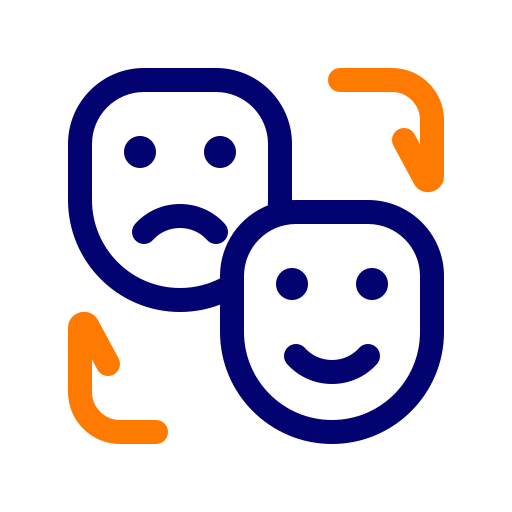 Image Faceswap
Image Faceswap
 Compress Image
Compress Image
 Image Direction
Image Direction
 Image Editor
Image Editor
 Image Extender
Image Extender
 Flip & Rotate
Flip & Rotate
 Invert Image
Invert Image
 Merge Image
Merge Image
 Restore Image
Restore Image
 Instagram Size
Instagram Size
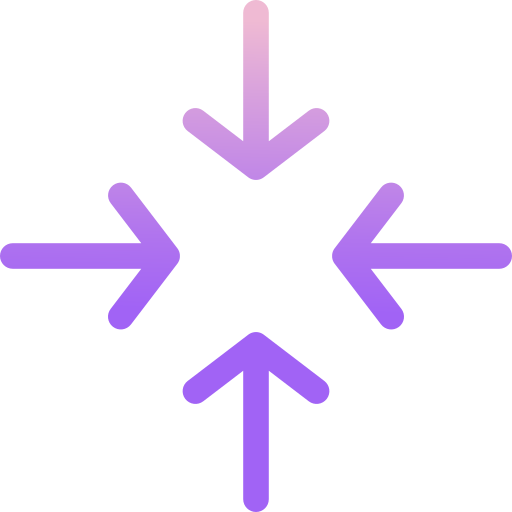 PNG Compressor
PNG Compressor
 Resize Image
Resize Image
 Profile Image
Profile Image
 Shift Image
Shift Image
 Upscale Image
Upscale Image
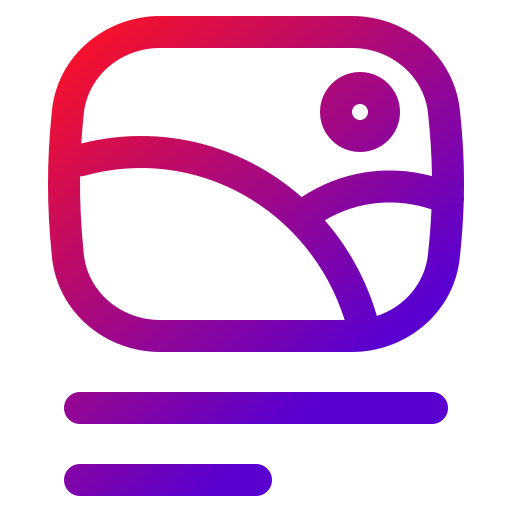 Image Watermark
Image Watermark
Add Effects on Image Tools
Easily apply varioustypes of awesome effects on your photos.
Image Downloader, Generators
Easily convert images, download images from various websites free.
Image Tools Features
Advanced Online Image Tools
Unlock the power of image editing with our comprehensive tools designed for simplicity, efficiency, and precision.
Seamless Image Conversion
Convert images to various formats effortlessly, including JPG, PNG, WebP, and more. Maintain high quality while transforming your files with just a few clicks.
Smart Image Optimization
Optimize images for faster web performance without compromising quality. Adjust compression levels, dimensions, and formats for perfect results every time.
Advanced AI-Powered Editing
Leverage AI for tasks like background removal, color enhancement, and upscaling. Simplify complex edits with smart algorithms that deliver professional-grade results.
Transform Your Images Like a Pro!
Say goodbye to complicated software! Our all-in-one image tools let you convert, compress, resize, and edit your images effortlessly. Enhance your visuals and streamline your workflow with fast and intuitive features, all in just a few clicks.
Enhance your images with cutting-edge tools for resizing, retouching, and upscaling, delivering professional-grade results effortlessly.

Boost Your Productivity with Our Image Toolkit
Convert, merge, compress, and more with our powerful image tools. Easy to use and fast results!
Start NowFrequently Asked Questions
What image tools are available on this platform? +
Our platform offers a wide range of image tools, including image resizing, compressing, format conversion, background removal, merging, and AI-powered enhancements.
How do I convert an image to a different format? +
To convert an image, simply upload your file, choose the desired output format (such as JPG, PNG, or WEBP), and click the convert button. The converted image will be ready for download instantly.
Can I merge multiple images into one? +
Yes, our platform allows you to merge multiple images into one. Upload the images, adjust their arrangement, set margins or sizes, and download the merged file.
Is there a file size or format limit for uploads? +
No, there are no file size restrictions. Our platform supports various formats, including JPG, PNG, GIF, HEIC, RAW, and more, ensuring flexibility for all your image needs.
How can I remove the background from an image? +
Use our AI-powered background remover by uploading your image. The tool will automatically remove the background, and you can download the new version with a transparent or solid background.
Can I compress images without losing quality? +
Yes, our image compression tool reduces file sizes while maintaining high quality. Upload your image, and the tool will optimize it for faster sharing and storage.






















